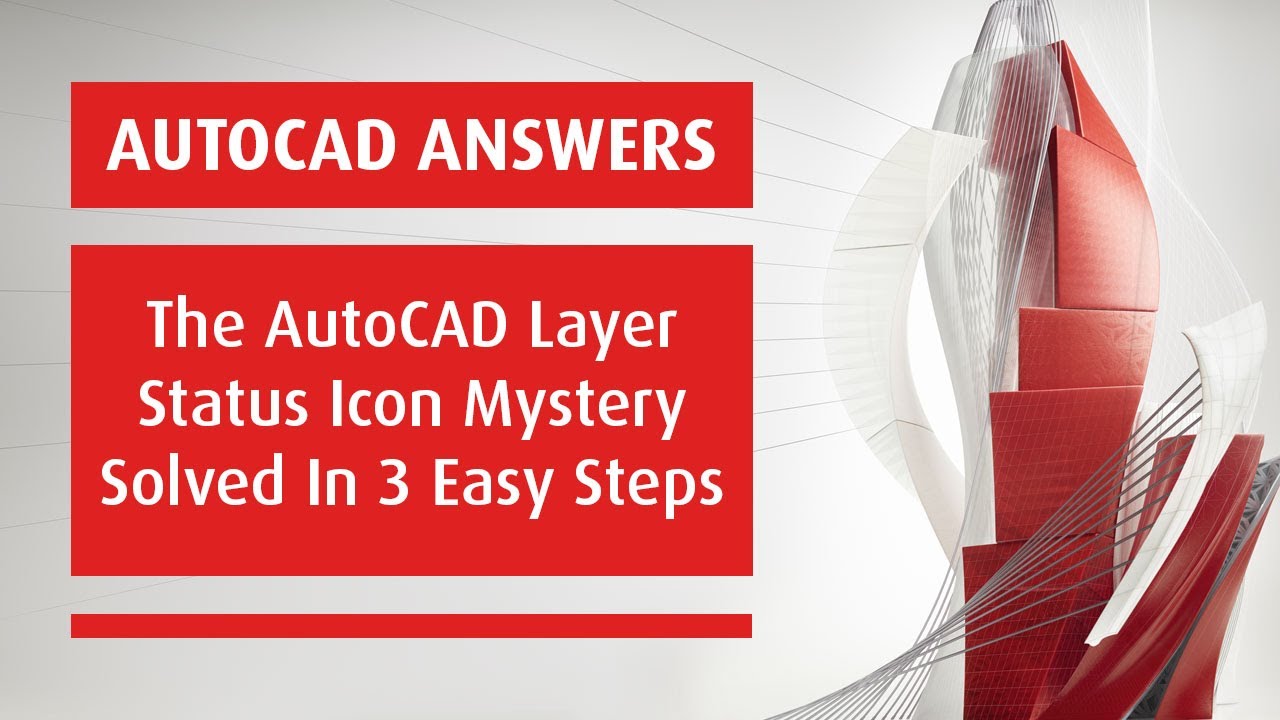 Your 3 easy steps to understanding what the different AutoCAD Layer Status icons mean.
Your 3 easy steps to understanding what the different AutoCAD Layer Status icons mean. In this short video you can discover what the blue and grey Layer Status symbols are telling you. It is all about the content of your AutoCAD drawing.
Have you ever wondered why in the AutoCAD Layer Properties panel some layers have a blue sheet symbol and others have a larger grey icon; these symbols are letting you know about the content of you drawing and how it is being organised.
Grab your favourite drink and in about 5 minutes you will understand what these Layer Status icons mean plus a bonus tip that could speed up your drawings.
View the original blog by clicking this link -
Alternatively, follow Graitec Ltd on Social:
Twitter ►
LinkedIn ►
Facebook ►


0 Comments