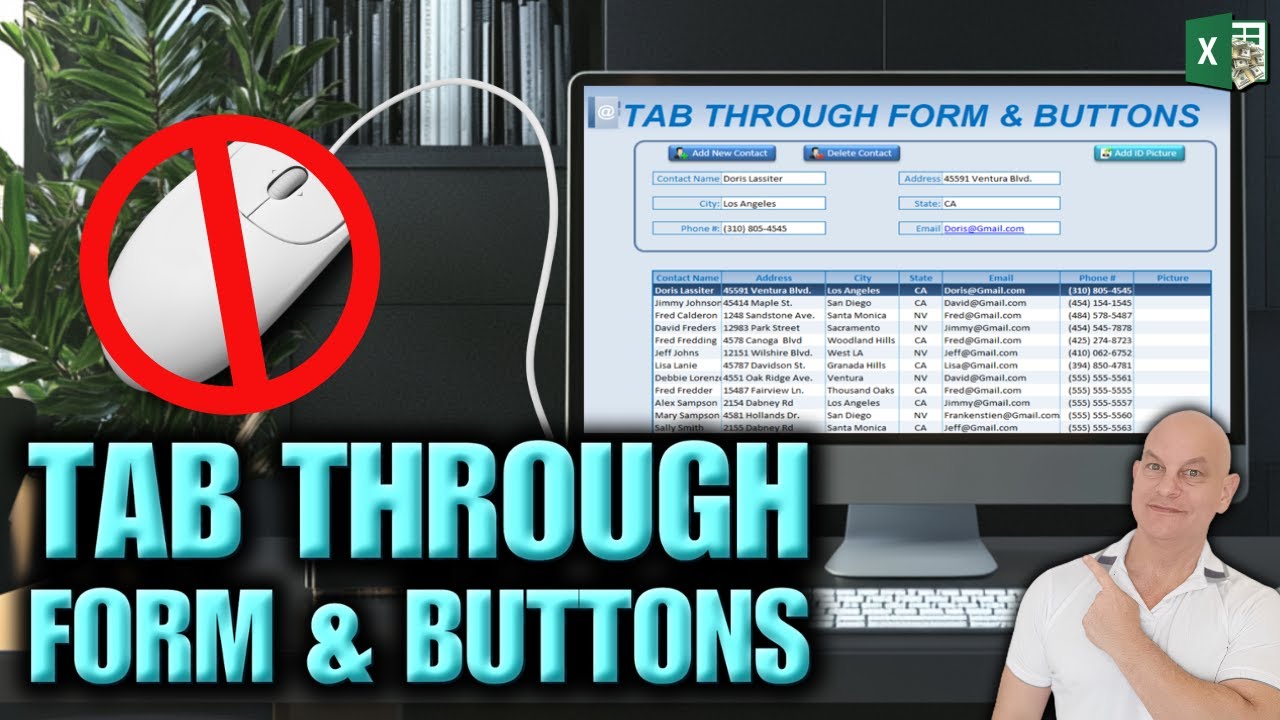 Watch this training to see how I created the form above from scratch:
Watch this training to see how I created the form above from scratch: 🔥 Join thousands in my amazing Single Click Dashboard Reports Masterclass Here:
💯 Get 100 Of My Best Workbooks in One Zip File Here:
📗 The Ultimate Excel Resource Guide, with 1000 Excel Resources, is the last Excel resource you will ever need. See all of the details here:
⬇️ Download Your FREE Workbook from either of the following links:
📧 Using Your Email Here:
With Facebook Messenger Here:
Users of professional software around the world are able to quickly use shortcut keys to add & update records, however this has always been difficult to achieve on an Excel sheet.
Until Today!
In this weeks training I am going to show you how you can fully automate the user experience by tabbing through cells AND buttons, allowing users to complete ANY function with just their keyboard, including present ENTER on any shape-based button to run a macro and automatically highlight the selected cell.
In this never-seen-before training I am going to share with you how to:
☑️ tab through button on a sheet
☑️ run macros when pressing Enter on any button
☑️ automatically highlight the selected cell
☑️ automate & set the tab order by changing a cell
☑️ ..and much, much more
Applications used in making this video:
📨 Fee Email Automation Using Mailer Lite:
🎬 Camtasia Screen Recorder:
📸 Snagit Screen Capture:
❓❓Got Excel Question? Let us help you with that, Join thousands of the world’s best Excel Experts in Facebook's fastest growing @Excel For Freelancers G right here:
🔔Get Alerted IMMEDIATELY with new Free Training Videos & Workbook by subscribing on YouTube here:
I hope you love these videos, for More Free videos, personalized training and amazing tricks for freelancers, please find and follow us here:
🐦Twitter:
🌏Website:
🔗LinkedIn:
👤Facebook:
Thank you very much for your continued Shares and Likes,
Randy Austin
**I love making these videos for you each and every week. A great way of supporting Excel For Freelancers to keep these training free each and every week is by supporting us through one of the amazing products offered that will help you skyrocket your Excel Skills and reach your dreams.


0 Comments